FogBugz Plugin Interfaces > FogBugs Users > IPluginPersonClone
Introduction
This article will demonstrate a simple FogBugz plugin that implements the IPluginPersonClone interface contained in the FogCreek.FogBugz.Plugins.Interfaces class library.
Functionality
This plugin builds upon the Implementing IPluginPersonJoin, IPluginPersonDisplay, IPluginPersonCommit example, which added an "awesomeness" field to the person object. This plugin causes new users (personTarget) created as a copy of an existing user (personTemplate) to have the same awesomeness value as the template user.
When fields are added by plugins to the person object via IPluginPersonJoin, FogBugz will automatically list their values on the clone user page along with the built-in fields.
Assign an awesomeness level to a user:
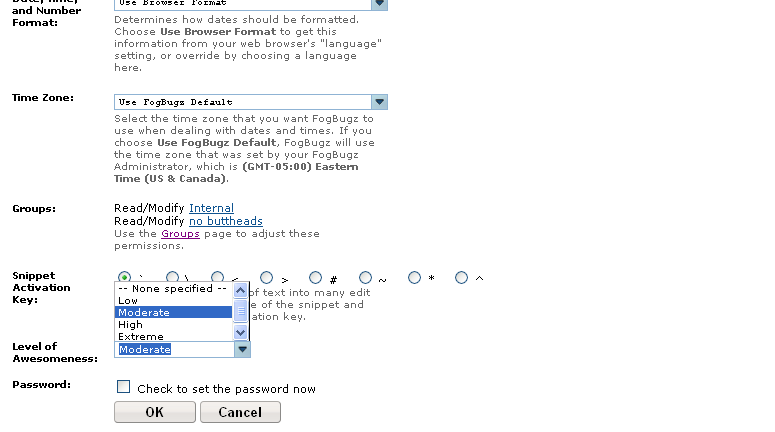
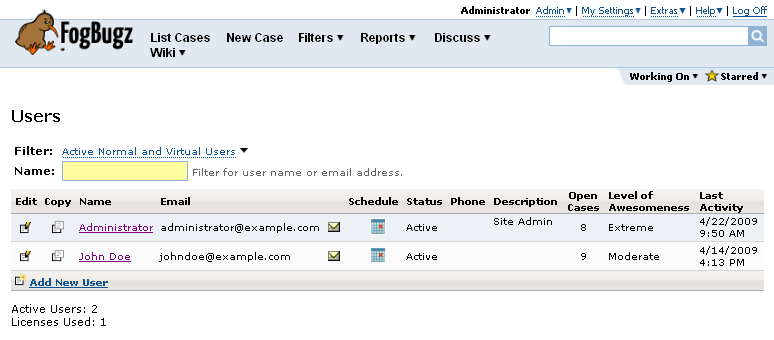
After clicking the copy icon next to John Doe:
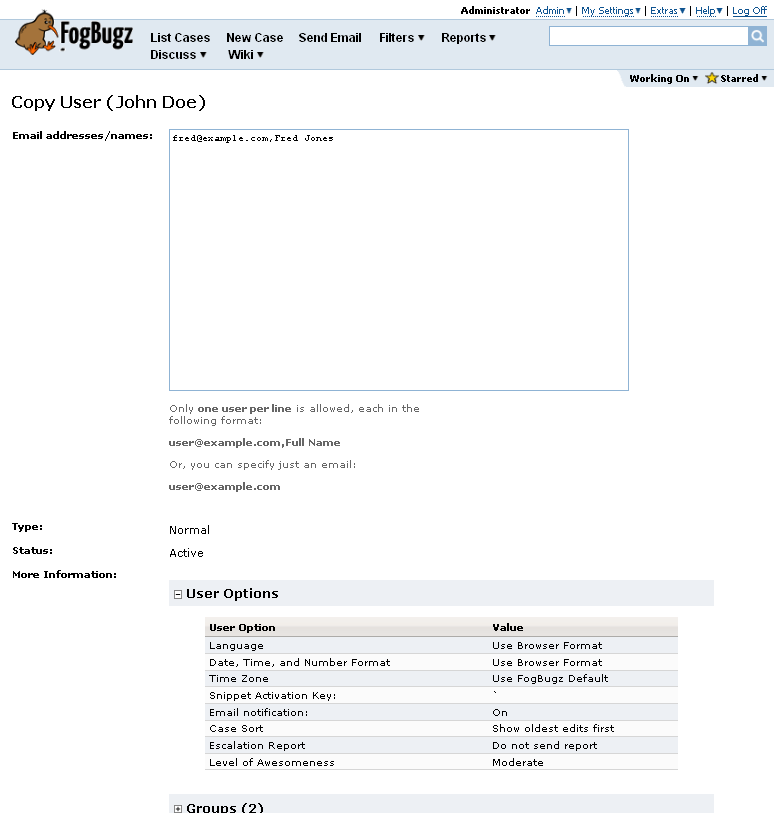
The new user, Fred has the same level of awesomenes as the template used (John):
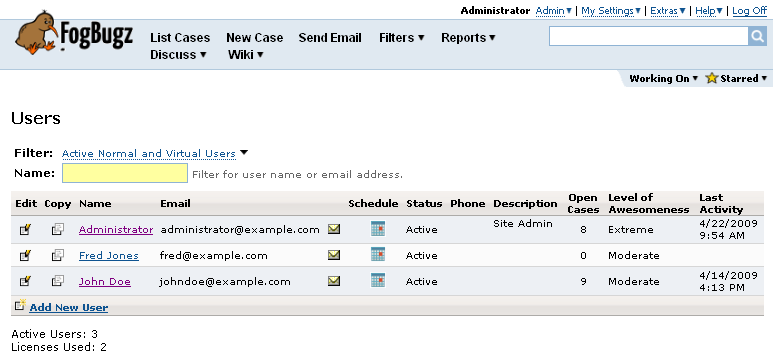
This plugin doesn't allow cloning the administrator. After clicking copy next to Administrator, entering an email address and clicking ok:
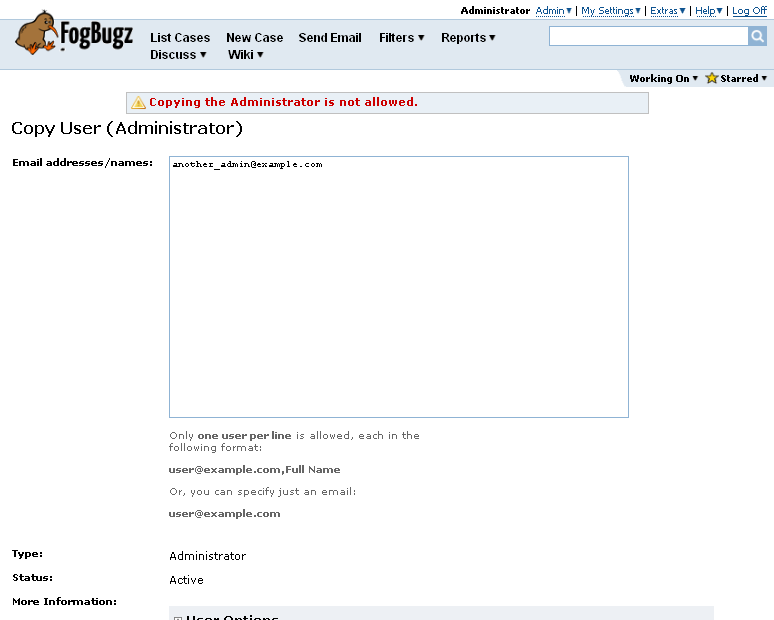
Compile and Install it on your own
Download the source file:  IPluginPersonClone_Example.cs
IPluginPersonClone_Example.cs
Then follow these instructions to create a functioning plugin assembly: Compiling and Installing a FogBugz Plugin




 Title Index
Title Index
 Recently Changed
Recently Changed
 Page Hierarchy
Page Hierarchy
 Incomplete
Incomplete
 Tags
Tags

