Plugin Interfaces > Add Pages to FogBugz > IPluginConfigPageDisplay
Introduction
This article will demonstrate a simple FogBugz plugin that implements the IPluginConfigPageDisplay interface contained in the FogCreek.FogBugz.Plugins.Interfaces class.
Functionality
This plugin will create a basic plugin configuration page (only viewable by FogBugz site admins), that is automatically linked to from the "Plugins" page (The link for each plugin is found in the "Configure" column.). Plugin configuration pages often contain one or more form elements and use the IPluginDatabase interface to persist any changes made by the administrator.
In our simple example, we'll just create a form that pretends to set a "secret password" for the plugin. The password value will initally be "Kiwi," but the site administrator can use the form to post a "secret password" string value to the server. When the page reloads, it takes the new value from the request object and displays it.
Note that it would be very easy to add a database layer to this plugin; see the IPluginDatabase specification and example for more details.
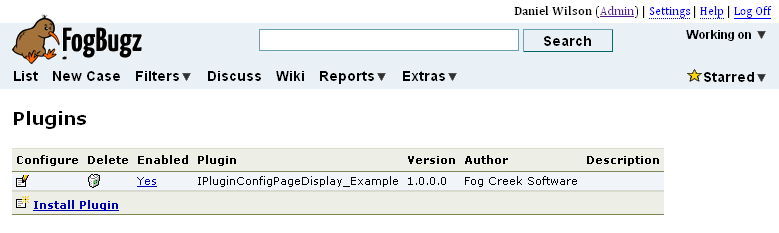
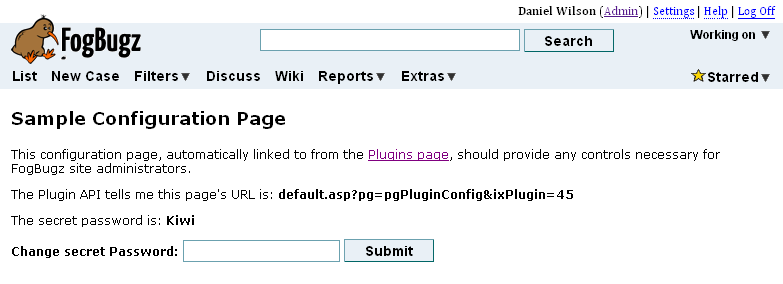
Compile and Install it on your own
Download the source file:  IPluginConfigPageDisplay_Example.cs
IPluginConfigPageDisplay_Example.cs
Then follow these instructions to create a functioning plugin assembly: Compiling and Installing a FogBugz Plugin




 Title Index
Title Index
 Recently Changed
Recently Changed
 Page Hierarchy
Page Hierarchy
 Incomplete
Incomplete
 Tags
Tags

