FogBugz Plugin Interfaces > Filters > IPluginFilterDisplay
Introduction
This article will demonstrate a simple FogBugz plugin that implements the IPluginFilterDisplay interface contained in the FogCreek.FogBugz.Plugins.Interfaces class. For a more advanced treatment involving joining a table in the database, see Implementing IPluginGridColumn....
Functionality
This plugin will add a field to the filter edit page ([FogBugz]/default.asp?pg=pgFilter) accessible by the "Customize..." link in the filter menu.
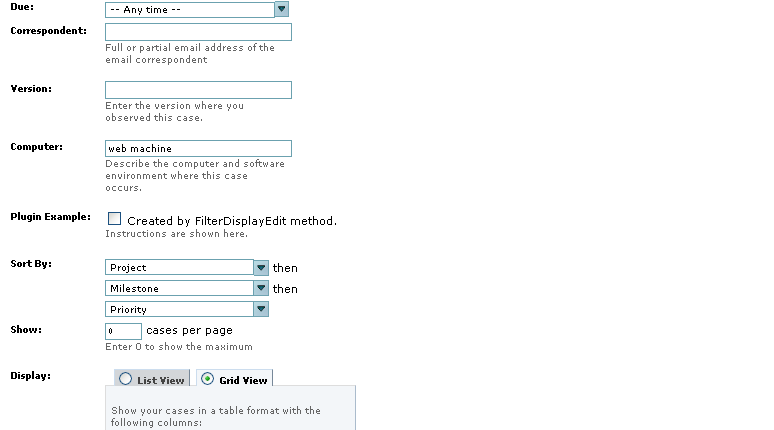
It will show the value filtered by in the Computer field when listing saved filters ([FogBugz]/default.asp?pg=pgManageFilters) accessible by the "Manage saved filters..." link in the filter menu
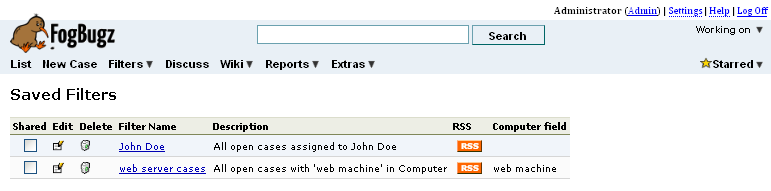
Below are sample cases for context.
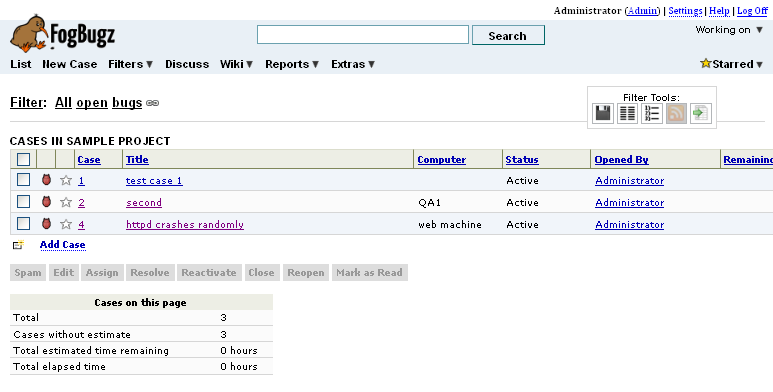
Compile and Install It On Your Own
Download the source file:  IPluginFilterDisplay_Example.cs
IPluginFilterDisplay_Example.cs
Then follow these instructions to create a functioning plugin assembly: Compiling and Installing a FogBugz Plugin




 Title Index
Title Index
 Recently Changed
Recently Changed
 Page Hierarchy
Page Hierarchy
 Incomplete
Incomplete
 Tags
Tags

