FogBugz Plugin Interfaces > Filters > IPluginFilterToolbarMenu
Introduction
This article will demonstrate a simple FogBugz plugin that implements the IPluginFilterToolbar interface contained in the FogCreek.FogBugz.Plugins.Interfaces class library.
Functionality
This plugin will add an icon to the Filter Tools box, only for grid view (not list view) which will link to a page of kiwi pictures. The icon is provided by a static file. In order to include this file in the plugin's /static/ directory, a parent directory including the plugin assembly DLL and a sibling "static" folder containing the CSS file was zipped up and uploaded to FogBugz. The .zip file is inlcuded at the bottom of this article as an attachment.
This interface differs from the deprecated IPluginFilterToolbar interface in that it takes a richer set of parameters.
Note: A real-world example would link to a plugin page which would perform some action based on the current filter, for example an export of some sort.
New menu item in grid view under the "More" menu:
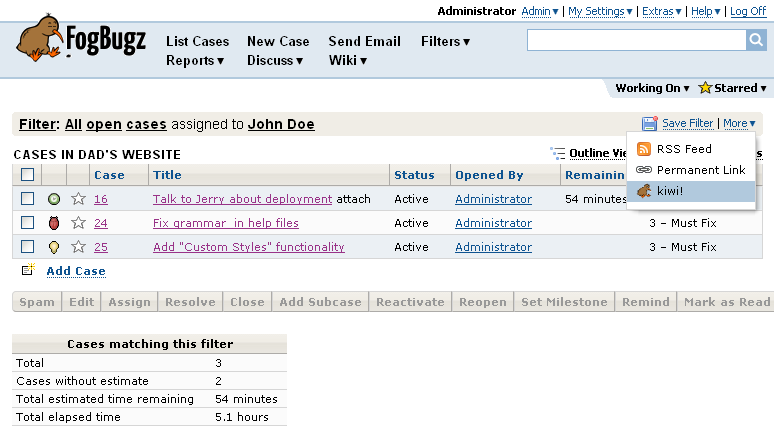
Compile and Install It On Your Own
Download the source file:  IPluginFilterToolbarMenu_Example.cs
IPluginFilterToolbarMenu_Example.cs
Then follow these instructions to create a functioning plugin assembly: Compiling and Installing a FogBugz Plugin




 Title Index
Title Index
 Recently Changed
Recently Changed
 Page Hierarchy
Page Hierarchy
 Incomplete
Incomplete
 Tags
Tags

